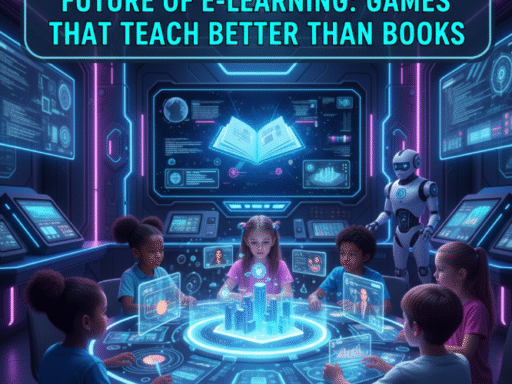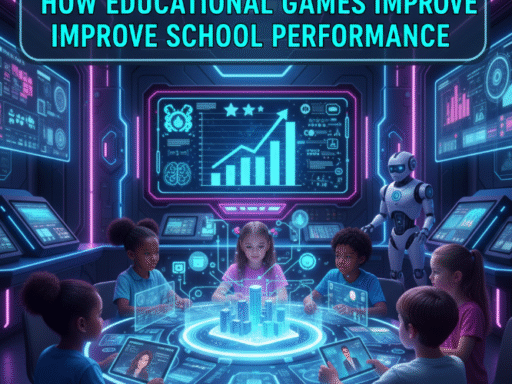Coding can feel like a superpower. For kids, games are the best way to learn that power — they make tricky ideas fun, let learners experiment safely, and turn mistakes into creative solutions. This guide walks you through the best coding games for kids to learn programming, explains what each one teaches, and gives practical tips, projects, and a simple plan to get started. Whether a child is a total beginner or already curious about building apps and robots, you’ll find games that match their age and goals.
Why play coding games? — short and simple
Kids learn best when they’re curious and having fun. Coding games:
-
Turn abstract ideas (like loops and variables) into actions and puzzles.
-
Teach problem-solving and logical thinking.
-
Let kids see results fast — characters move, puzzles solve, worlds change.
-
Build confidence: small wins lead to big interest.
Keywords: coding games for kids, learn programming, coding for beginners.
How I chose the best coding games (quick criteria)
When picking the games below I looked for:
-
Age-appropriateness — simple block languages for younger kids, text/code for older kids.
-
Clear learning path — levels or missions that gradually add new ideas.
-
Playful feedback — instant visual results of code.
-
Creativity — allows kids to create their own projects, not just follow steps.
-
Safety & accessibility — minimal ads, family-friendly, many free options.
Top 10 coding games for kids — ranked list
Below are ten great options, with a short one-line description, age range, and what kids learn.
-
Scratch (by MIT) — Ages 8+ — Block-based studio for making stories, games, and animations (logic, events, variables).
-
Minecraft: Education / Code Builder — Ages 8+ — Code in-game to automate tasks and build (loops, functions, problem-solving).
-
Code.org’s Hour of Code activities — Ages 6+ — Short, guided puzzles using block code (sequencing, loops).
-
Lightbot — Ages 7+ — Puzzle game teaching sequencing, procedures, recursive thinking.
-
Tynker — Ages 7+ — Game-like lessons that move from blocks to Python/JavaScript (computational thinking, real languages).
-
Roblox Studio (with tutorials) — Ages 10+ — Build and script games using Lua (game design, scripting).
-
CodeCombat — Ages 10+ — Play RPG-style levels by typing Python or JavaScript (text coding, algorithms).
-
Blockly Games — Ages 8+ — A set of games using Google’s Blockly blocks to teach coding concepts.
-
Kodable — Ages 5–10 — Very kid-friendly puzzles teaching basics of control flow and functions.
-
Cargo-Bot — Ages 8+ — Puzzle game focused on moving crates using simple programming logic.
Quick comparison table — features at a glance
| Game / Platform | Age Range | Type | Free Version | Moves To Real Code? | Main Concepts Taught |
|---|---|---|---|---|---|
| Scratch | 8+ | Block-based studio | Yes | No (blocks) | Events, loops, variables, broadcasts |
| Minecraft: Education | 8+ | Game + coding | Requires license / school | Yes (MakeCode) | Loops, conditionals, automation |
| Code.org | 6+ | Short puzzles | Yes | No → pathways to JS | Sequencing, loops, events |
| Lightbot | 7+ | Puzzle app | Limited free | No | Sequencing, functions, recursion |
| Tynker | 7+ | Courses & games | Partially | Yes (JS, Python) | Blocks → JS/Python, APIs |
| Roblox Studio | 10+ | Game engine | Yes | Yes (Lua) | Scripting, game logic, OOP basics |
| CodeCombat | 10+ | Text-based game | Limited | Yes (JS, Python) | Variables, functions, algorithms |
| Blockly Games | 8+ | Educational games | Yes | No (blocks) | Logic, loops, algorithms |
| Kodable | 5–10 | App lessons | Limited | No | Control flow, loops, functions |
| Cargo-Bot | 8+ | Puzzle app | Yes | No | Steps, loops, optimization |
Short guides: best choices by age and interest
For ages 5–7 (early learners)
-
Kodable and Code.org Pre-Reader activities.
-
Focus: sequencing, patterns, simple loops.
-
How to play: use touch or drag blocks; celebrate every solution.
For ages 8–11 (middle school)
-
Scratch, Lightbot, Blockly Games.
-
Focus: events, variables, basic algorithms, storytelling.
-
Projects: make a short interactive story or a simple arcade game.
For ages 12+ (pre-teen & teen)
-
Tynker, CodeCombat, Roblox Studio, Minecraft: Education.
-
Focus: transition to text code, problem decomposition, real scripting languages.
-
Projects: build a small game level, create a chatbot, script a Minecraft automation.
What coding concepts kids learn through games
Games turn programming into actions. Here are the concepts and why they matter:
-
Sequencing — putting steps in the right order. (Essential for all code.)
-
Loops — repeating actions without writing them many times. (Saves time.)
-
Conditionals — “if this, then that” decisions. (Makes code flexible.)
-
Variables — store numbers or text that change. (Keep state, like score.)
-
Functions / Procedures — names for repeated sets of steps. (Organize code.)
-
Events — code that runs when something happens (click, press key). (Interactive apps.)
-
Debugging — find and fix problems. (Real-life problem solving.)
-
Algorithms — step-by-step plans for tasks (sorting, searching). (Efficiency.)
-
Basic data structures — lists and arrays. (Manage many items.)
-
Text-based syntax — learning real languages like Python or JS. (Transition to professional code.)
A small visual: “Skill Progression” bar chart (text version)
This simple text chart shows how block games help beginners and how players move to text languages.
Skill → Beginner ──●●●●○○○○○○ → Advanced
Block concepts: ■■■■■□□□□□
Text concepts: □□□□□■■■■■
(Interpretation: block games quickly build beginner skills; text games build advanced skills later.)
Example mini-projects (fun, doable)
Use any of the games below. Each project lists steps + what the child learns.
-
Make a cat chase the mouse in Scratch
-
Steps: add two sprites; use arrow keys for mouse; code cat to follow or use simple path; add scoring.
-
Learns: events, conditionals, motion blocks, variables.
-
-
Automate a farm in Minecraft: Education
-
Steps: write a MakeCode script to plant and harvest crops.
-
Learns: loops, timers, functions, cause-effect.
-
-
Solve mazes with Lightbot
-
Steps: plan solution, use function blocks to reduce steps.
-
Learns: decomposition, functions, efficiency.
-
-
Create a simple RPG character in CodeCombat
-
Steps: complete levels using Python commands to move and fight.
-
Learns: text syntax, debugging, algorithms.
-
How parents and teachers can support learning
-
Celebrate small wins. Coding is about trial and error.
-
Play together. Co-play helps kids explain their thinking.
-
Ask “what happens if…?” to spark experimentation.
-
Encourage debugging: show that errors are normal.
-
Set short goals (30–45 minutes per session).
-
Provide a mix: puzzles for logic, creative projects for motivation.
Simple 6-week learning plan (for beginners)
A short plan that mixes play and creation (1–2 sessions/week, 45 minutes).
Week 1 — Basics & Fun
-
Tool: Code.org or Kodable
-
Goal: Understand sequencing and simple loops.
-
Activity: Complete 3 beginner puzzles.
Week 2 — Motion & Events
-
Tool: Scratch
-
Goal: Make two sprites move and respond to clicks.
-
Activity: Create a short interactive story.
Week 3 — Loops & Variables
-
Tool: Scratch or Blockly Games
-
Goal: Use repeats and a score variable.
-
Activity: Build a simple scoring game.
Week 4 — Functions & Decomposition
-
Tool: Lightbot / Scratch
-
Goal: Create and use functions for repeated action.
-
Activity: Optimize a maze solver or design a multi-level game.
Week 5 — Transition to text
-
Tool: Tynker or CodeCombat
-
Goal: Understand basic text syntax (print, variables).
-
Activity: Solve beginner text-level puzzles.
Week 6 — Final project
-
Tool: Scratch / Tynker / Minecraft
-
Goal: Make a small game or story that uses 3+ concepts learned.
-
Activity: Share and play the project with family/friends.
Tips for picking the right game (checklist)
-
☐ Age & reading level match.
-
☐ Clear progression and tutorial support.
-
☐ No confusing ads or purchases during play.
-
☐ Allows creativity, not just copying.
-
☐ Option to save and share projects.
-
☐ Moves toward real languages if child wants that.
Frequently asked questions (FAQ)
Q: Which game is best for a total beginner?
A: Try Code.org activities or Kodable — short, guided, and friendly.
Q: When should my child move from blocks to text?
A: When they can comfortably solve puzzles and want more control. Around age 10–12 is common, but it depends on interest.
Q: Are these games free?
A: Many have free versions (Scratch, Code.org, Blockly Games). Some (Tynker, Minecraft Education, advanced Roblox assets) may need payment.
Q: Can these games teach real jobs?
A: They build the foundations: problem-solving, logic, and basic languages. Later learning (Python, JavaScript) is needed for professional work.
Q: How much screen time is okay?
A: Balance is key. Short sessions with clear goals (30–60 minutes, 2–4 times/week) work well.
Mistakes to avoid (short list)
-
Expecting fast results — learning takes time.
-
Too many tutorials, too little creating — creativity matters.
-
Skipping debugging steps — learning from errors is essential.
-
Overreliance on one platform — variety prevents boredom.

Best Coding Games for Kids to Learn Programming
Parents: what to ask and how to talk about code
-
Ask your child to explain what their code does in one sentence.
-
Ask them to show one bug they fixed and how they solved it.
-
Use encouraging phrases: “I like how you tried different ideas” or “Show me how you made that happen.”
Safety and privacy tips
-
Use platforms with teacher or parent accounts for safer experiences.
-
Watch for in-game chat (Roblox, Minecraft can include chatting). Use kid-friendly settings.
-
Avoid sharing personal info in project descriptions or usernames.
-
Review in-app purchase settings to prevent accidental purchases.
Which game teaches what — quick mapping
-
Creativity & storytelling: Scratch
-
Real-world automation & engineering: Minecraft: Education
-
Text programming skills: CodeCombat, Tynker (advanced), Roblox Studio
-
Logic puzzles & thinking: Lightbot, Cargo-Bot, Blockly Games
-
Early learners: Kodable, Code.org pre-reader activities
Resources and extras (short list)
-
Start pages: Scratch (scratch.mit.edu), Code.org (code.org), Tynker (tynker.com), CodeCombat (codecombat.com).
-
YouTube: Look for kid-friendly tutorials (supervised).
-
Local clubs: Check school or community centers for coding clubs.
Final project idea — a mini game plan
Name: Star Rescue
Tool: Scratch or Tynker
Concept: A spaceship collects lost stars while avoiding asteroids. Score increases by collecting stars; a variable tracks lives.
Features to add: Power-ups, levels, and a scoreboard.
Learning goals: Movement, collision detection, variables, broadcasts (for level changes), functions (reusable code blocks).
Step-by-step:
-
Create spaceship and star sprites.
-
Code arrow key movement.
-
Add random star placement and collision to increase score.
-
Add asteroid sprite that moves randomly; collision reduces lives.
-
Add levels: when score reaches X, change backdrop and speed up asteroids.
-
Add sound effects and a “Game Over” screen.
Short motivational closing
Coding games make learning programming friendly and fun. They help kids think like creators: they try, break, fix, and try again — the same mindset used by real developers. Pick a game that matches your child’s age and interests, set small goals, and celebrate every success. In time, those playful steps will turn into real coding skills.