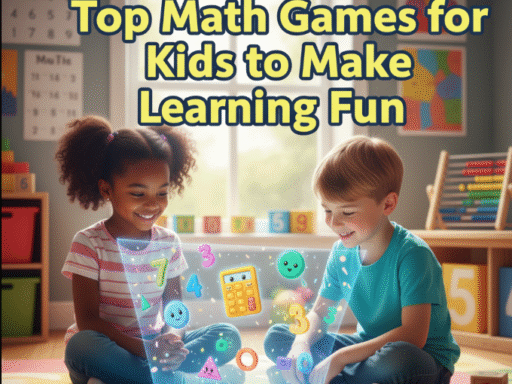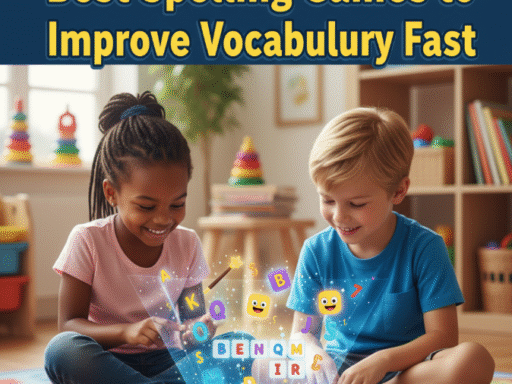Looking for free, high-quality games that teach your child real skills in 2025? You’re in the right place. This guide lists the best free educational games and apps for kids this year, explains what makes each one worth trying, and helps you pick the right ones for your child’s age and learning goals — all in plain, easy language.
You’ll find:
- Top free picks for different ages and subjects
- A simple comparison table so you can decide fast
- How to use these games for learning (not just play)
- Screen-time tips, plus answers to common questions
Let’s dive in!
Why free educational games can be great in 2025
Free educational games today are not just “cute time-wasters.” Many are made by educators and trusted organizations. They teach reading, math, science, coding, and thinking skills while keeping kids engaged through stories, animations, and challenges. Some are completely free with no ads or in-app purchases — that’s perfect for families on a budget. For example, Khan Academy Kids is still 100% free with no ads or subscriptions, making it a top choice for young learners. Khan Academy
Quick list — Top free educational games and apps to try now
- Khan Academy Kids — best for ages 2–8: reading, math, social skills. 100% free, ad-free. Khan Academy
- PBS Kids Games — best for preschool and early elementary: literacy, science, social learning; trusted characters and videos. Create Learn+1
- Scratch / ScratchJr — best for ages 5–16 depending on version: creative coding and problem solving. Waterford.org
- ABCya — best for grades K–6: lots of subject games, especially math and reading. Milwaukee With Kids
- Prodigy Math (free tier) — best for grades 1–8: curriculum-aligned math games with adaptive challenges (premium optional). Prodigy Game
- Sesame Street app & website — best for ages 2–5: early literacy, counting, emotions through familiar characters. Care.com
- Common Sense Media curated free apps list — not a game itself, but a trusted shortlist of many free options for parents. Useful for discovering more free educational games. Common Sense Media
At-a-glance comparison table
| App / Game | Age Range | Subjects | Platforms | Cost (2025) |
|---|---|---|---|---|
| Khan Academy Kids | 2–8 | Reading, math, SEL, early skills | iOS, Android, Web | Free — no ads. Khan Academy |
| PBS Kids Games | 3–8 | Literacy, science, social studies | iOS, Android, Web | Free; many classroom resources. Create Learn+1 |
| Scratch / ScratchJr | 4–16 | Coding, logic, creativity | iOS, Android, Web | Free and open; community projects. Waterford.org |
| ABCya | K–6 | Math, reading, typing, logic | Web, some mobile | Free games; premium site version available. Milwaukee With Kids |
| Prodigy Math | 1–8 | Math (adaptive) | Web, mobile | Free basic play; optional paid upgrade. Prodigy Game |
| Sesame Street | 2–5 | Early literacy, numeracy, SEL | iOS, Android, Web | Many free games and videos. Care.com |
| (More lists) Common Sense Media | All ages | Curated lists & reviews | Web | Free resource for parents. Common Sense Media |
Quick tip: “Free” sometimes means totally free or free with optional paid extras. Always check for ads and in-app purchases in the app store description before installing.
Detailed picks — What each app/game does best (and why)
Khan Academy Kids — gentle, research-backed early learning
- Best for: Ages 2–8.
- What it teaches: Letters, phonics, counting, shapes, storytime, social-emotional skills.
- Why parents like it: It’s developed by educators, has no ads, and stays free. Khan Academy Kids mixes short games, books, and activity prompts that feel like play. Khan Academy
PBS Kids Games — learning with trusted characters
- Best for: Preschool and early elementary.
- What it teaches: Literacy, science, social skills, civic topics through games and video clips.
- Why it stands out: PBS partners with teachers and public media—content is designed to be safe and educational. The games often link to classroom resources. Create Learn+1
Scratch & ScratchJr — small steps to big coding ideas
- Best for: ScratchJr for 4–7 year olds; Scratch for 8+ (and even teens).
- What it teaches: Sequencing, loops, cause-and-effect, creative storytelling, game design.
- Why it’s powerful: Kids make their own projects and learn computational thinking. Both versions are free and have large communities where kids share ideas. Waterford.org
ABCya — classroom-style games that are actually fun
- Best for: Kindergarten through 6th grade.
- What it teaches: Math drills, grammar, typing, logic puzzles, holiday-themed activities.
- Why teachers like it: Clear grade-level categories and games that fit school standards. Many teachers use ABCya for short practice sessions. Milwaukee With Kids
Prodigy Math — adaptive math that feels like RPG gameplay
- Best for: Grades 1–8.
- What it teaches: Curriculum-aligned math topics with adaptive difficulty.
- Why kids keep coming back: It turns math practice into a game with battles, quests, and characters. The core game is free; a subscription unlocks extras for families who want them. Prodigy Game
Sesame Street — perfect for the youngest learners
- Best for: Ages 2–5.
- What it teaches: Colors, numbers, letters, play-based emotional learning.
- Why it helps: Familiar characters reduce anxiety and make learning feel safe and friendly. Sesame School materials often include parent tips too. Care.com
Use curated lists and review sites (Common Sense Media)
- Not sure where to start? Trusted review sites keep updated lists, safety notes, and age ratings for free apps. That includes Common Sense Media’s lists of free educational apps and games. They’re great for parents who want to check ad policies and privacy. Common Sense Media
How to choose the best free game for your child — quick checklist
- Age fit: Choose games labeled for your child’s age or grade.
- Skill match: Pick a game that targets the skill they need (reading, math, coding).
- No ads / privacy: Prefer apps without ads or in-app purchases, especially for younger kids.
- Parent controls: Look for settings to turn off purchasing or limit play time.
- Try before you commit: Test a few games to see which keeps your child focused and smiling.
- Balance with other learning: Use games as practice, not the only learning method.
How to use games so kids actually learn (not just play)
- Set a small goal before play: e.g., “Finish three reading activities” or “Practice multiplication for 15 minutes.”
- Play together sometimes: Talking about a game makes learning stick. Ask “What did you try?” or “How did you solve that level?”
- Mix game types: Combine creative apps (Scratch) with practice apps (Prodigy) and story apps (Khan).
- Follow up offline: If a game teaches a science idea, try a quick experiment or drawing afterward.
- Reward effort, not score: Praise trying and strategies more than points.
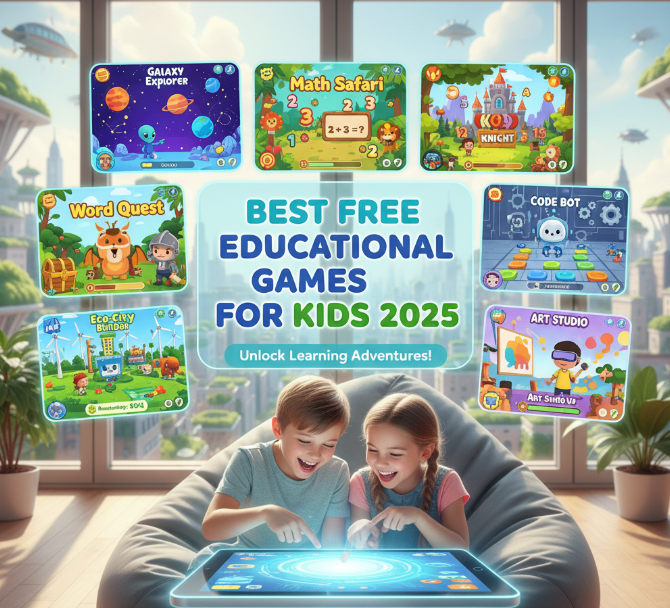
Example weekly learning plan (ages 6–9)
- Monday — Reading & Stories
- 20 min Khan Academy Kids: storytime + reading games. Khan Academy
- Tuesday — Math Practice
- 25 min Prodigy Math: focused lessons on current grade topic. Prodigy Game
- Wednesday — Creative Coding
- 30 min ScratchJr: make a short animated story. Waterford.org
- Thursday — Skill Game
- 20 min ABCya: typing or grammar games. Milwaukee With Kids
- Friday — Science Fun
- 25 min PBS Kids science games + short home experiment. Create Learn
Safety, privacy, and costs — what parents must check
- Data & privacy: Check the app’s privacy policy. Trusted free apps from educational nonprofits often have better privacy rules. (Khan Academy Kids, PBS, Sesame Street are good examples.) Khan Academy+1
- Ads & purchases: Some “free” games use ads or sell upgrades. For preschoolers, avoid ads and in-app purchases. Use parental controls in the device settings.
- Screen-time tips: Breaks and device-free activities help learning. Limit continuous screen time and pair digital play with real-world tasks.
- Account safety: If an app offers social features, disable chat or sharing when possible.
Free vs paid: when to consider paying
Free apps are great, but you might pay for:
- Ad-free experience in an otherwise useful app.
- Teacher tools or progress reports for homeschooling or tutoring.
- More content if a child outgrows the free level quickly.
If the free version meets your child’s needs, skip the paid upgrade. If you pay, prefer one-time purchases over monthly subscriptions.
8 ways games build real skills (quick list)
- Motivation through rewards and levels.
- Repetition in a fun format (practice without boredom).
- Immediate feedback — kids know when a strategy worked.
- Problem solving and logic (especially coding games).
- Reading comprehension via story-based games.
- Math fluency through adaptive challenges.
- Creativity and storytelling (build-your-own projects).
- Social-emotional learning via role-play or character scenarios.
Examples of subject-specific free game ideas
- Math: Prodigy, ABCya’s math games. Prodigy Game+1
- Reading / phonics: Khan Academy Kids, PBS Kids reading games. Khan Academy+1
- Coding: Scratch, ScratchJr, block-based coding apps. Waterford.org
- Science & exploration: PBS Kids science games, Wonderopolis activities showcased by educational sites. Prodigy Game+1
Small table — Best pick by age (summary)
| Age | Best Free Pick | Why |
|---|---|---|
| 2–4 | Khan Academy Kids / Sesame Street | Simple games, songs, short activities; safe and ad-free. Khan Academy+1 |
| 5–7 | PBS Kids / ABCya / ScratchJr | Story-based learning and first coding steps. Create Learn+2Milwaukee With Kids+2 |
| 8–11 | Scratch / Prodigy / ABCya | Creative coding, higher-level math practice, grade-aligned content. Waterford.org+2Prodigy Game+2 |
| 12+ | Scratch, Khan Academy, subject-specific web resources | Scratch scales; Khan Academy (full site) covers older-kid topics too. Khan Academy+1 |
Frequently asked questions (FAQ)
Q: Are these apps truly free?
A: Many are fully free (Khan Academy Kids, Scratch, PBS resources). Others offer free basic play with optional paid upgrades (Prodigy, ABCya premium). Always check the app description and privacy policy. Khan Academy+1
Q: My child gets distracted — how to keep learning focused?
A: Use short sessions (15–30 minutes), set a clear learning goal, and mix active and passive activities (a game + a drawing or simple experiment).
Q: Do these games replace school?
A: No. They are tools for practice, enrichment, and motivation. Combine them with reading, hands-on projects, and schoolwork.
Q: Can these work offline?
A: Some apps have offline features, but many need occasional internet for updates or syncing. Check each app’s settings.
Best practices for parents and teachers (Do this)
- Preview apps before giving them to kids. Try a few levels yourself.
- Set up device-level parental controls (disable purchases, set time limits).
- Pair games with conversation. Ask kids to explain a trick or draw what they learned.
- Rotate apps weekly so kids get variety and don’t get bored.
- Use curated review sites like Common Sense Media to check safety and age rating. Common Sense Media
More free resources and lists (where to explore further)
- Common Sense Media — updated lists of free educational apps, with privacy and age ratings. Great for parents. Common Sense Media
- Prodigy blog & guides — lists of games by topic like math and science. Prodigy Game
- PBS Learning Media & PBS Kids — free classroom-ready games and videos. Create Learn+1
- Official Khan Academy Kids website — free download and learning guide. Khan Academy
Final checklist before you install any free game
- App name and developer (official org > unknown studio).
- Age label and subject match.
- Ads and in-app purchases info.
- Privacy policy (data sharing, accounts).
- Parental controls are available.
Conclusion — the easiest way to start in 2025
Start with one app that matches your child’s age and a clear learning goal. For preschoolers, try Khan Academy Kids or Sesame Street for safe, ad-free learning. For early elementary, PBS Kids and ABCya offer variety. For older kids who like puzzles or coding, introduce Scratch and Prodigy. Use trusted review sites like Common Sense Media to explore more free options and keep an eye on privacy and ads. Khan Academy+2Create Learn+2
Free educational games can be powerful — when chosen and used well. Pick, play, and pair with conversation and real-world activities, and your child will learn while having fun.